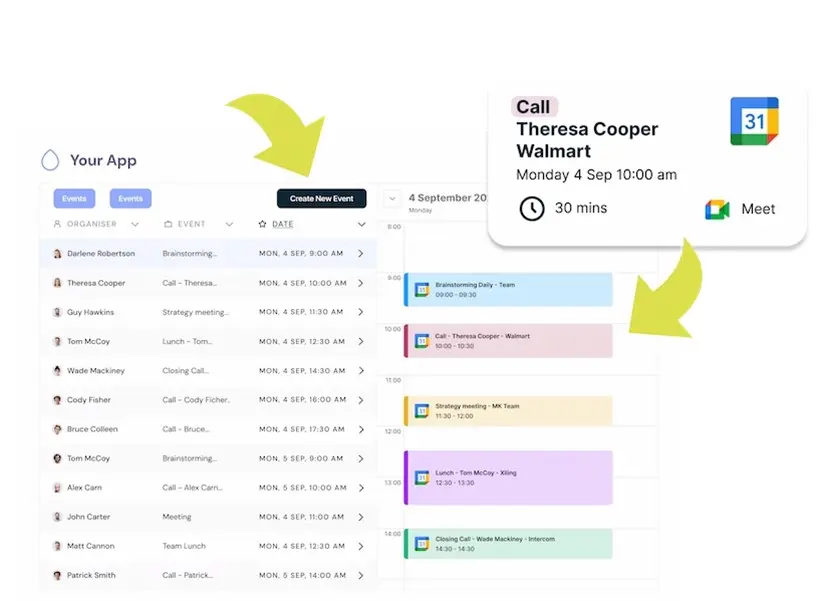Integrating calendars into your software can dramatically improve user experience and operational efficiency. The Google Calendar API is one of the most versatile tools available for developers aiming to add scheduling, automation, and time management features to their applications. Whether you’re building a CRM, productivity suite, or outreach platform, this API enables robust interactions with users’ calendars — from retrieving events to setting up custom scheduling workflows.
In this article, we break down the essentials of Google Calendar API integration, offer best practices, and highlight why opting for Unipile’s unified API can save you time and resources. See the full article here: https://www.unipile.com/guide-to-google-calendar-api-integration/
What is the Google Calendar API?
The Google Calendar API allows applications to access and manipulate calendar data such as events, calendar lists, and user settings. Developers can use it to build tailored calendar experiences directly within their products. Accessible through RESTful endpoints or Google Client Libraries, it provides nearly all features of the Google Calendar web interface — but in a programmable format.
Why Developers Use It
For modern apps, offering a seamless scheduling experience is no longer optional. With the Google Calendar API, you can:
- Create, read, update, and delete events
- Automate reminders and event rescheduling
- Fetch calendar metadata and manage multiple calendars
- Apply fine-grained access control based on user roles
The result? A more interactive, reliable, and user-centric experience.
Getting Started: Setup and Authentication
To begin using the Google Calendar API:
- Create a Google Cloud Project in the Google Cloud Console.
- Enable the API via the API Library.
- Set up credentials — either an API key or an OAuth 2.0 client ID.
- Install the Google Client Library for your preferred language (e.g., Python, JavaScript).
- Authenticate users and retrieve access tokens to interact with their calendar data.
This process ensures secure and compliant access to users’ calendars.
Core Features You Can Build With
The API supports a wide range of use cases:
- Event Management: Add, update, or remove events.
- Recurring Events: Create complex repetition patterns.
- Custom Views: Filter events by type or participants.
- Calendar Lists: Consolidate multiple users’ calendars into a single view.
- Real-Time Sync (Soon): Push notifications via webhooks to reflect real-time changes.
These capabilities make the API suitable for everything from simple reminders to fully-featured scheduling platforms.
Enhance UX with Automation
A major advantage of the Google Calendar API is the ability to automate repetitive tasks. For instance, you can:
- Trigger reminder emails before meetings
- Update attendees on event changes automatically
- Offer availability-based booking suggestions
Such features improve efficiency and engagement while reducing manual effort.
Overcoming Integration Challenges
Like any powerful tool, the Calendar API comes with its own set of technical nuances:
- Rate Limits: Ensure exponential backoff when throttled.
- Error Handling: Interpret common responses like 403 (Forbidden) or 404 (Not Found) to diagnose issues.
- Security: Use OAuth 2.0 and HTTPS encryption to protect user data.
Adhering to best practices ensures a smooth and secure experience for your users.
Why Choose Unipile Over Manual Integration?
While Google provides robust documentation, managing OAuth flows, tokens, and multi-calendar sync manually is time-consuming. Unipile simplifies this by offering:
- Hosted Auth Pages for seamless OAuth permission handling
- Automatic Provider Detection (e.g., Gmail, Outlook)
- Unified API Access across Google, Microsoft, and other calendar providers
- Scalable Infrastructure that handles rate limits, data normalization, and real-time sync
By centralizing these complex tasks, allows developers to focus on delivering better features, not backend maintenance.
The Unipile Advantage: One Link to Rule Them All
With Unipile’s One Link Hosted Auth, users are redirected to a single authentication flow — no more juggling different OAuth setups. Once authenticated, you gain immediate access to all major calendar providers with unified credentials. This drastically reduces setup time, boosts reliability, and enhances data security.
And if you’re integrating Outlook too, Unipile supports Azure Active Directory configurations, with developer support to guide you step-by-step.
Frequently Asked Questions (FAQ)
- What can I build with the Google Calendar API?
You can build scheduling tools, event reminders, booking systems, and any app that benefits from managing calendar data. - Is OAuth required to use the API?
Yes, OAuth 2.0 is essential for accessing user calendars securely. It ensures users control what data is shared. - How does Unipile simplify the integration process?
Unipile provides a unified API and hosted authentication, eliminating the need for manual OAuth setup and multi-provider handling. - What platforms are supported?
The API works across web, Android, and iOS apps. Client libraries are available for JavaScript, Python, and other languages. - Can I access multiple users’ calendars in one view?
Yes, the Calendar API allows you to consolidate calendar data from various accounts into a single, centralized interface. - What happens if I exceed API rate limits?
Use exponential backoff and respect quota rules. Unipile helps by managing retries and ensuring compliance automatically.
The Google Calendar API is a game-changer for developers looking to embed time-based features into their apps. But if you want to move fast, stay secure, and scale effortlessly, Unipile’s unified API is the smarter route. From OAuth to event management, it handles the heavy lifting so you can focus on what matters most — your users.
Also read-Eco-Conscious Tech Disposal: Smart Ways to Recycle and Repurpose Old Electronics